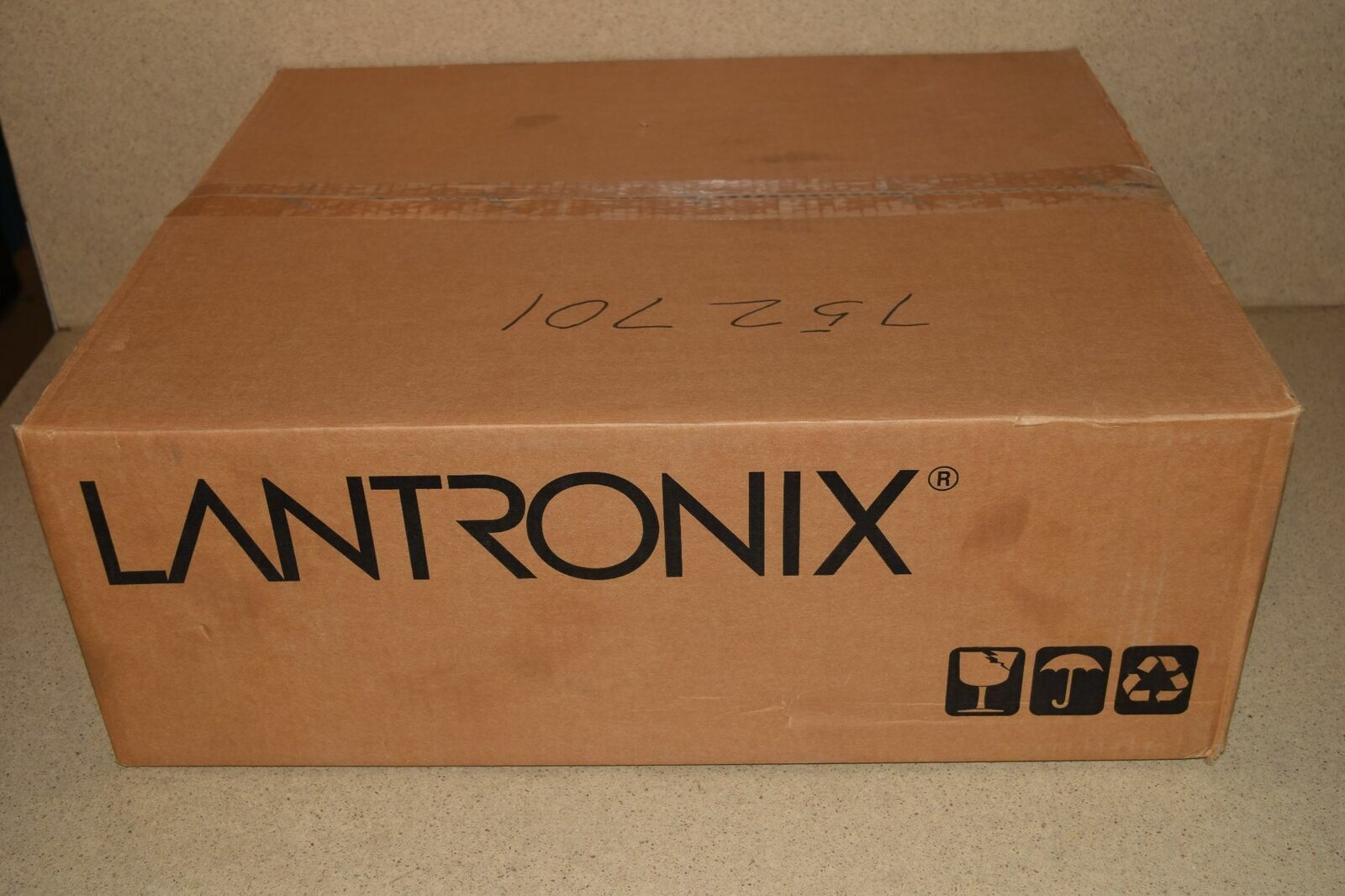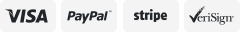-40%
CERRXIAN RS232 to Ethernet Serial Device Server, 1 Port RS 232 DB9 Serial to ...
$ 24.28
- Description
- Size Guide
Description
Brand New CERRXIAN RS232 to Ethernet Serial Device Server, 1 Port RS 232 DB9 Serial to Ethernet TCP IP Device Server ConverterManufacturer model:
ACCESS SERIAL DEVICES REMOTELY -It is design to realize bidirectional transparent transmission between RS232 and Ethernet.Use this RS232 to Ethernet IP converter to connect, configure and remotely manage RS232 serial devices on an IP network.
QUICKLY CONNECTS DEVICES TO THE INTERNET - The rs232 to ethernet converter supports 300 baud to a 230400bps data rate, connecting a serial device to the ethernet instantly.
MULTIPLE CONTROL MODES - Support Auto-MDI/ MDIX, RJ45 Port with 10 / 100Mbps. Support Work Mode: TCP Server, TCP Client, UDP,VCOM.Support Flow control CTS/RTS.
FLEXIBLE INSTALLATION - The rugged aluminum housing with mounting bracket provides reliable performance that can be used in almost any environment.
WIDELY COMPATIBLE - Support all Windows systems, such as XP/WIN7/WIN8/WIN10.Suitable for CNC machinery, process control equipment, serial printers,access key panels, video cameras, card readers,etc.TIP:If you need a drive, please contact us.
Description
Product Description
Serial Device Server - Bidirectional Transmission
The rs232 to ethernet converter is designed for PC software that uses serial port mode and cannot communicate with networked devices.
Receive the data of the specified virtual serial port, and then send the data out in the form of network data, and convert it back to serial data.
It is internally integrated with TCP/IP protocol.User can apply it to device networking communication.
Read more
UART Interface - RS232 Male
PIN 1: DCD
PIN 2: RxD
PIN 3: TxD
PIN 4: DTR
PIN 5: GND
PIN 6: DSR
PIN 7: RTS
PIN 8: CTS
PIN 9: RI
Network Interface - RJ45 Port
Support IEEE 802.3、IEEE 802.3u、IEEE 802.3x
Support Auto - MDI/MDIX
Network transmission rate:10/100Mbps
LED Indicator
Power Indicator: Red.(The indicator Light long bright after connecting a power adaptor.)
LINK/ACT Indicator: Green(The indicator lights and flashes when connected to the network.)
TX/RX Indicator: Green(The indicator flashes during data transfer.)
Read more
Support Flow control CTS/RTS.
Power Consumption<1.8 W
Operating Temperature -10-50°C.
Storage Temperature: -20~70°C
Humidity: 10%~90%, no condensation
RS232 to Ethernet
Support Work Mode: TCP Server, TCP Client,UDP,VCOM
Processing high current,stable output
ESD protection system, 15KV ESD (Electrostatic Discharge) protection
Support virtual serial port(VCOM)
Suppor Web Browser Settings
Support Baud-rate 300bps~230400bps
Support Reload function
Support Modbus RTU
Read more
TCP SERVER MODEL
The serial server listens on the set port and waits for the TCP client to connect.
The data sent by the serial port device will be transmitted transparently through the serial port server to all successful clients.
TCP CLIENT MODEL
The serial port server initiates a TCP link to the set IP address.
If the link fails, the serial port server will keep trying to relink until it succeeds.
If the link is successful, the server can transmit transparently with the serial port device in both directions.
UDP MODEL
After the serial port server is energized, it listens to the port set and does not take the initiative to establish a connection.
When several rumors come, it is forwarded to the serial port.
When the serial port receives data, it is sent to the IP and port of the serial port server through the network.
Compatible with The System
Support all Windows systems, such as XP/WIN7/WIN8/WIN10
FLEXIBLE INSTALLATION
Size: 7.1x5.7x2.3cm
Housing Material: Aluminum
The rugged aluminum housing with mounting bracket provides reliable performance that can be used in almost any environment.
Read more
Application:
Industrial Data Transmission, Industrial Automation,Security and Protection Monitoring, Public Security,Smart Home, Power Control, Environmental Monitoring, Power Monitoring,Self-Service Banking System, Telecom Machine Room Monitoring,CNC Machinery, Process Control Equipment, Serial Printers,etc.
Connection Steps
1) Turn off the PC's firewall and anti-virus software, and disable network cards that are not related to the test.
2) Set the PC network card IP address to the same as the serial server, such as: 192.168.2.68.The default IP address of serial server is 192.168.2.1.
3) Connect serial server and PC with a network cable.
4) Connect the serial server and PC with a serial cable.
5) The serial server is connected to DC power, the power indicator is on, and the LINK/ACT ligth flashes after self-test.
PACKAGE:
1x Serial Device Server,
1x 1.5m DB9 Female to Female Serial Cable,
1x DC 5V Adapter,
1x User Manual.
Read more
Shipping and Handling
Please allow 5-7 business days for the package to arrive, regardless of buyer location within the US.
We will provide an online tracking number to you once the item has been shipped.
It may take a few business days for our automated system to process the tracking number onto eBay. However, this will not affect the shipping times.
Return Policy
All our products are brand new and sealed. All items qualify for returns within 30 days of receipt.
Feedback
We take our reputation seriously. If you have any questions or concerns, please contact us and we will respond back to your message within 24 hours.